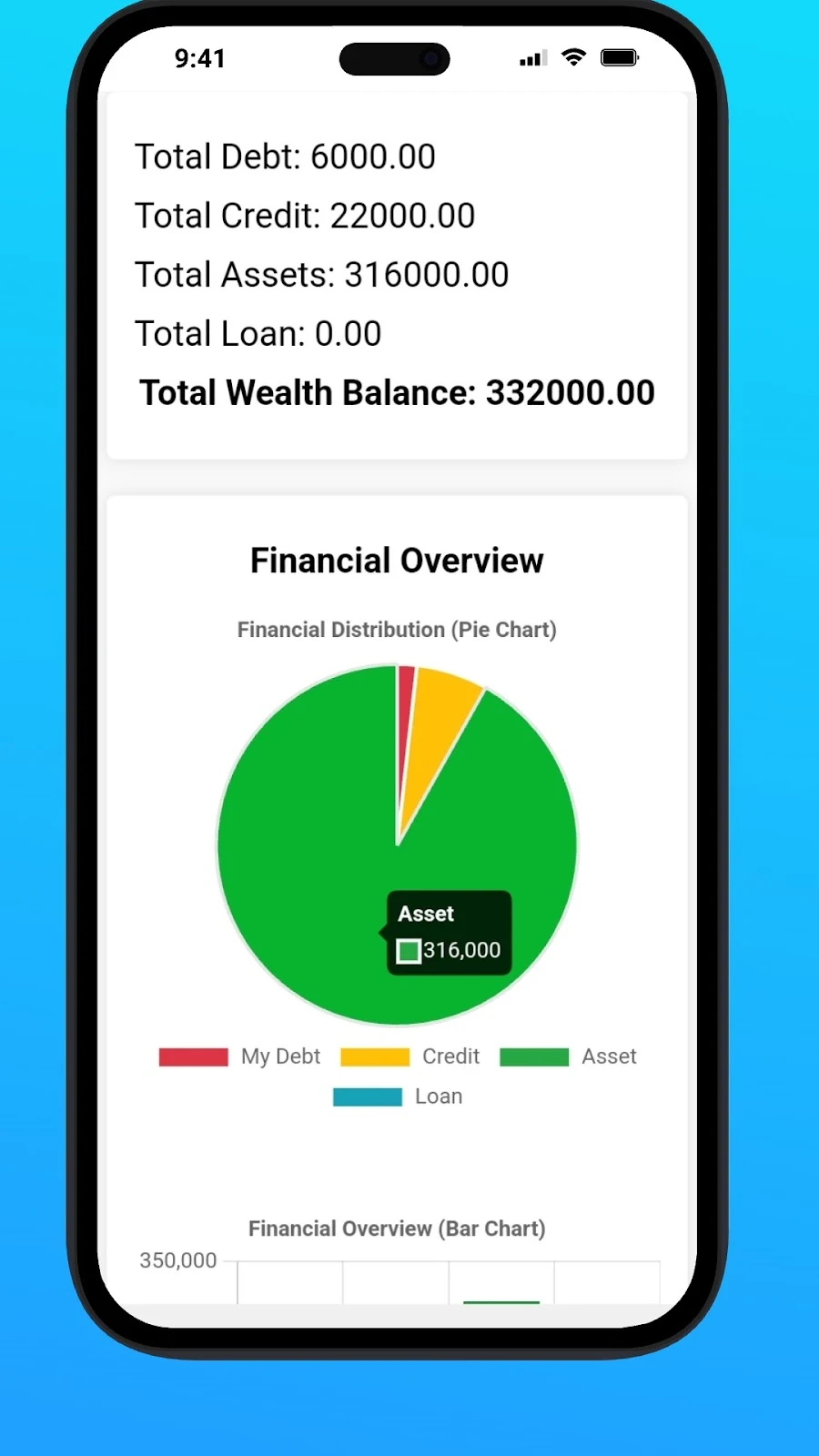How to create create a budget tracker website or android app without coding
In this post, I will work you on a step by step guide to create your own budget Tracker android app or website. Whether you are using blogger, WordPress, the processes are all the same. You can also check out my guide on how to create an advance English dictionary website or app without coding
What is this budget Tracker script and how does it work?
Budget tracker is a simple but power website and app script where your users can use in tracking their income, expensive and more. It tells users how much he/she has spent, what they spent on, and the remaining balance.
Features
✓Capatiblity: compatible with any website or app that supports html.
✓Chart: Visual information (piechart and barchart)
Offline access (best for mobile app) To test the offline mode, turn off your internet connection and try to use the tool below. Note, if used on a website, users will need internet service to visit your site, but the tool per se doesn't require internet service.
✓Local storage: Store users budget information as long as possible in user's browser. (E.g test this tool below, your budget tracking history will always be visible to you anytime you visit this page using this same device and browser.)
Script info
Type: html
Customization: yes, freely on WordPress and blogger (Blogspot) without additional plugin.
Niche: Finance, general
Earning: high, up to $150 CPM If site is monetize with AdSense or app monetize with Admob.
How to implement this code on your website
>Create a new page or post and switch your text editor to html editor.
>Give the page a title
>Copy and paste this html code and save. As simple as that, you have successfully added a budget tracker tool to your website.
How to create budget Tracker android Apps
>Launch your app Creator
>Create new app from the home page
>App type, select blank.
>Add new screen (section) and select html component.
>Paste this code and save.
>Add your Admob code and save.
>Launch your app, upload to stores, and share.
Congrats: you've successfully create an android app.
The free option gives you access to this wealth tracker source code only after completing the verification process.
The buy option gives you instant access to the wealth tracker app source code plus ten (10) other premium source codes
Test the demo Budget Tracker
Pls. Don't forget to choose the correct transaction type (INCOME or EXPENSIVE)Current Balance: $0.00