Website/blog to responsive android app.
Have a website and you wish to transform it into android app? If yes chill, I will walk you through the step by step process. This approach does not require spending a dime on app creator or software and doesn't require any coding knowledge.
Whether you run your blog/website on WordPress, blogger or wix you can convert it into a native android app for 100% free without writing a piece of code.
You may also like: how to create a news android application without coding
Also read: How to create login page in appcreator24
Why converting your existing website into android app.
Increase in returning visitors:
Just by making your website available as android application can double or triple your returning visitors (traffic), leads and conversions.
accessibility loyalty:
trying to remember the website you visited or manually entering the url into the browser is very time consuming and it can lead to the visitor losing interest. If it was a mobile app, one type the user will land on your website.
Increase Engagement rate:
It's ten times easier to draw your new app users back to your contents than your new website visitors. 90% percentage of website visitors don't opt-in to receive Post notifications at first visit either via push or email. But if a user has downloaded your app, chances are you can be sending push notifications in order to re-engage them.
Can you convert website to app for free?
Yes, there are free software and android applications that let you transform your website into android app. The most popular ones include: Techswitch pro, sketchware, appcreator24, android studio etc.
Converting your existing website into android app without coding.
To make your website available for mobile devices with writing complex codes, you will have to download any of the website to app converter application. In this tutorial, I'm going to use the Techswitch pro Manager, due to it simplicity. Let's get started:
1. Launch the Techswitch pro appcreator24
2. Create New app
3. Give your app a name
4. Upload your app icon
5. Under 'kind of app' select web app
6. under type, select webpage and enter your website title and url into the filed.
7. Save your changes and your app is ready.
Adding your blog RSS feed to your app.
If you will like your app to displays contents feed to your users, you can implement this as follows.
1. Create a new section, Under 'section' choose the RSS component
2. Give a title and enter your website RSS feed url and save.
3. You can enable auto notification that automatically send push notifications to users whenever a new content is being published.
To do this, expand the sections to see the advance Feature and choose how often your Users should be notified.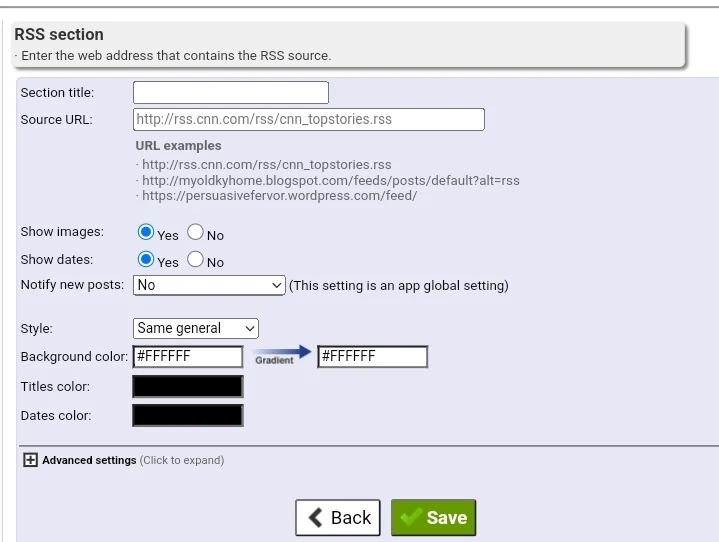
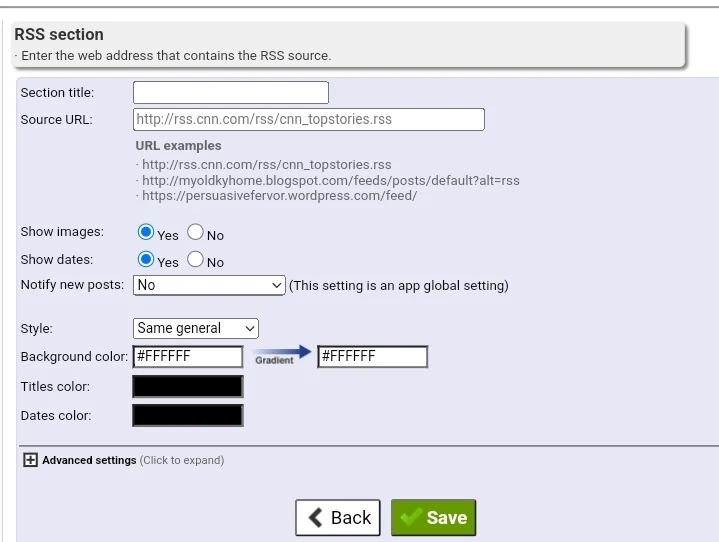
Conclusion
Converting your website or blog into android app takes the exact time you spent in reading this article, if you follow the above approach.

